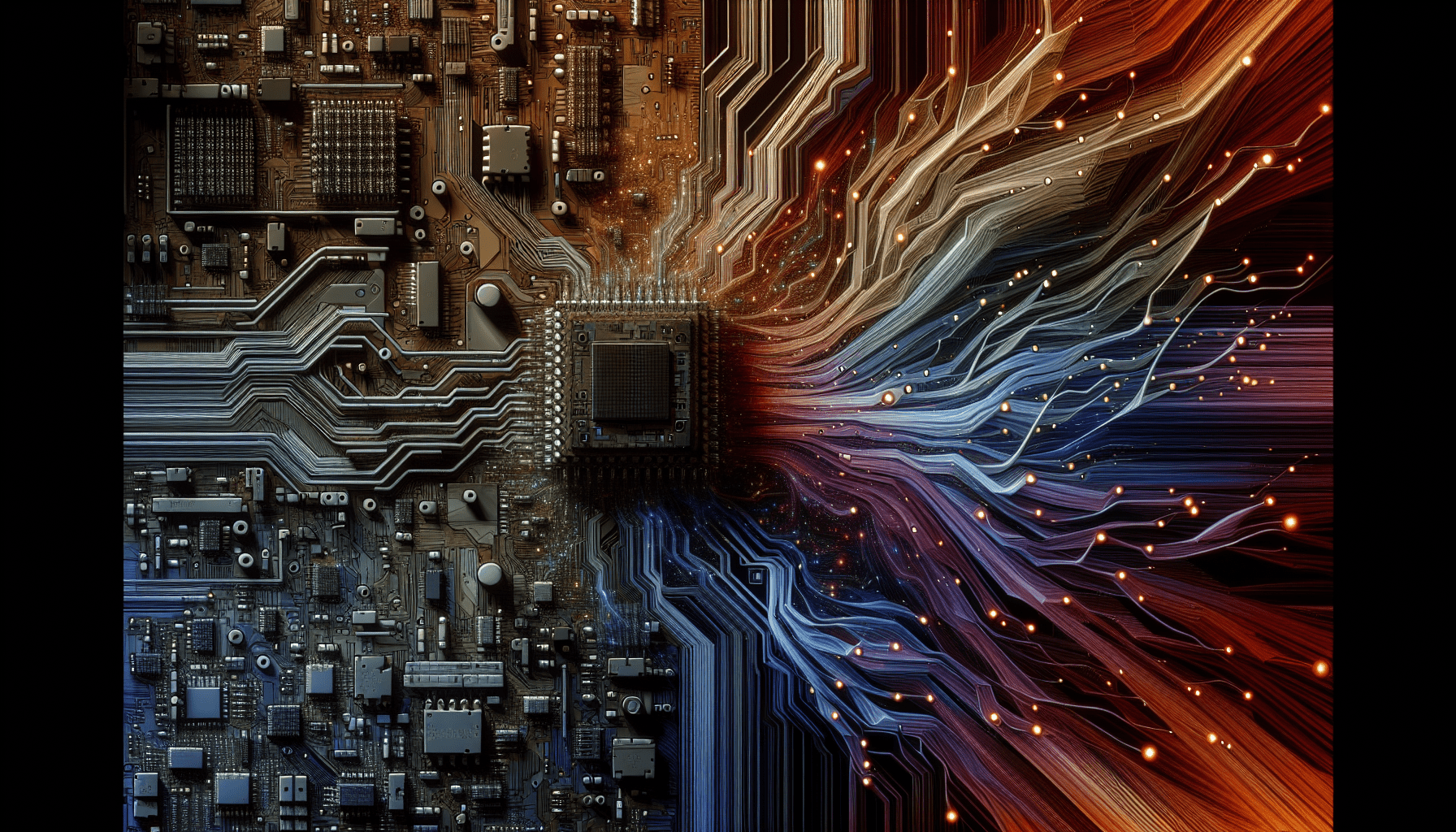Hey there! Have you ever wondered how your computer or smartphone works? Well, let’s take a moment to understand the fascinating world of hardware and software. In a nutshell, hardware refers to all the tangible components of your device, like the physical parts you can touch and see. On the other hand, software refers to the intangible programs and instructions that allow your device to perform specific tasks. From the powerful processors and memory chips to the intricate lines of code, the harmony between hardware and software creates the magic that brings your tech gadgets to life. So, let’s unravel the mystery behind hardware and software and explore how they work together seamlessly.
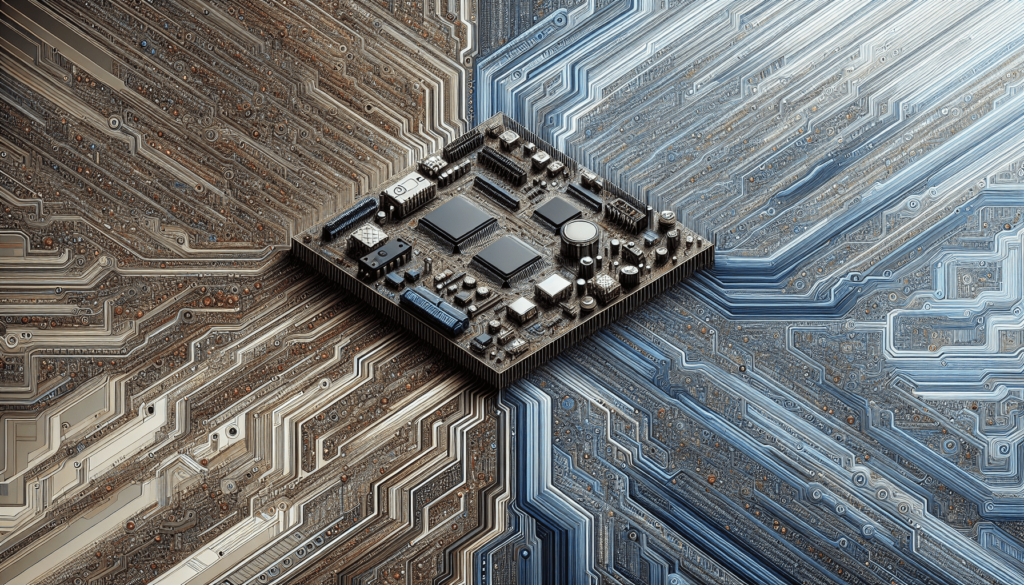
Introduction and Overview
Hardware and software are essential components of any computer system. Understanding the basics of hardware and software is crucial, as they form the foundation of technology that we use in our everyday lives. In this article, we will explore the definitions and significance of hardware and software, as well as their interactions, considerations when choosing them, and the importance of maintenance and security. By the end, you will have a comprehensive understanding of how hardware and software work together and how to make informed decisions when it comes to selecting and maintaining them.
Understanding Hardware
Components of a computer
Computers consist of several key components that work in harmony to perform various tasks. The essential hardware components include the central processing unit (CPU), the motherboard, memory (RAM), storage devices like hard drives or solid-state drives (SSDs), input and output devices such as keyboards, mice, monitors, and printers, as well as power supply units (PSUs) and cooling systems.
Types of hardware
Hardware can further be classified into two types: internal and external. Internal hardware refers to components that are housed within the computer case, such as the CPU, RAM, and hard drives. External hardware includes devices that are connected to the computer through peripheral ports, such as USB, HDMI, or audio ports. These can include devices like keyboards, mice, speakers, and external hard drives.
Functions of hardware
Hardware provides the physical and tangible aspects of a computer system. Each hardware component performs a specific function. The CPU, for example, acts as the brain of the computer, executing instructions and performing calculations. RAM provides temporary storage for data and programs, while storage devices hold the operating system, software programs, and user data. Input and output devices enable interaction with the computer, and the power supply unit ensures the necessary electrical power for the system to function.
Understanding Software
Definition of software
Software refers to the intangible programs and data that instruct a computer on what to do. It is a collection of instructions, algorithms, and data that enable the computer’s hardware to perform specific tasks. Software can take the form of operating systems, applications, utilities, games, and so on.
Types of software
Software can be categorized into two main types: system software and application software. System software includes the operating system, device drivers, and utility programs that manage the computer’s hardware resources and provide a platform for other software to run. Application software, on the other hand, encompasses programs designed for specific tasks, such as word processors, web browsers, and video editing software.
Importance of software
Software plays a vital role in leveraging the capabilities of hardware. Without software, hardware would be mere physical components with no ability to perform meaningful tasks. Software enables users to perform a wide range of activities on their computers, from basic operations like creating documents and browsing the internet to complex tasks like video editing and 3D modeling. Additionally, software updates often bring new features, enhance security, and improve overall performance, making it essential to keep software up to date.
Hardware and Software Interaction
How hardware and software work together
Hardware and software have a symbiotic relationship, with each relying on the other to function effectively. Hardware provides the platform for software to run, while software utilizes the hardware’s capabilities to perform specific tasks. The operating system acts as an intermediary between the hardware and software, managing resources and facilitating communication between the two.
Examples of hardware-software interaction
Consider the process of playing a video game. The graphics card (hardware) renders the game’s visuals, while the CPU (hardware) processes the game’s logic. The game itself is software, providing the instructions and algorithms for the hardware to execute. Similarly, when printing a document, the computer sends the print job from the application software to the printer (hardware) through the operating system. These examples highlight how hardware and software collaborate to deliver desired outcomes.
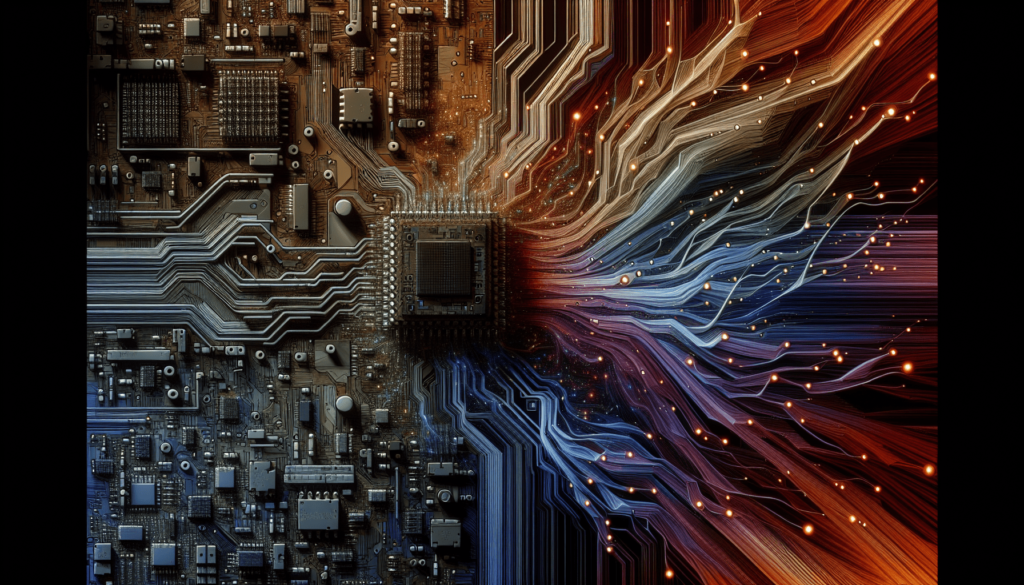
Choosing Hardware
Factors to consider when choosing hardware
When selecting hardware, several factors should be taken into account. These include the intended use of the computer, budget constraints, desired performance, and future upgradability. For instance, a gaming computer would require a powerful CPU and graphics card to handle resource-intensive games, while a business computer may prioritize a reliable processor and ample storage for data and documents.
Upgradability and compatibility
Upgradability and compatibility are crucial considerations when choosing hardware. Upgradable hardware allows for future enhancements, such as adding more RAM or replacing the storage device when the need arises. Compatibility ensures that the hardware components are compatible with each other and compatible with the desired software applications.
Specs and performance
The specifications and performance of hardware components directly influence the computer’s overall capabilities. Factors such as CPU speed, number of cores, RAM capacity, and storage capacity impact the system’s speed, multitasking ability, and data storage capability. It is essential to consider these specifications to ensure that the chosen hardware meets the specific needs and requirements of the user.
Choosing Software
Factors to consider when choosing software
Choosing the right software involves considering factors such as compatibility with the hardware, required features and functionality, ease of use, and cost. It is important to ensure that the software is compatible with the operating system and hardware components to avoid any compatibility issues.
Compatibility with hardware
Different software applications have specific system requirements, including minimum CPU, RAM, and storage specifications. It is crucial to assess the compatibility of the software with the available hardware to ensure smooth operation and avoid performance issues.
Features and functionality
The features and functionality offered by software vary greatly depending on the intended purpose. For instance, if you are looking for a word processing software, features like spell check, formatting options, and collaboration tools may be essential. Users should consider the specific features required to accomplish their tasks efficiently.
Hardware Maintenance
Importance of hardware maintenance
Proper hardware maintenance is vital to ensure optimal performance, longevity, and reliability of the computer system. Regular maintenance reduces the risk of hardware failures, improves energy efficiency, and prolongs the lifespan of components, saving users from unnecessary expenses and inconveniences.
Cleaning and regular check-ups
Regular cleaning of hardware components helps prevent dust accumulation, which can lead to overheating and performance issues. Additionally, conducting routine check-ups, such as inspecting cables, verifying connections, and testing hardware functionality, allows for early detection and resolution of potential issues.
Troubleshooting hardware issues
Despite proactive maintenance, hardware issues may sometimes arise. When encountering hardware problems, it is crucial to troubleshoot the issue systematically. This may involve running diagnostics tools, checking for loose connections, updating drivers, or seeking professional assistance when necessary.
Software Updates and Maintenance
Benefits of software updates
Software updates bring numerous benefits, including enhanced security, bug fixes, performance improvements, and new features. By regularly updating software, users ensure they have the latest patches and security measures to protect against potential vulnerabilities.
Importance of regular software maintenance
Regular software maintenance involves tasks such as updating software, optimizing settings, and performing regular backups. These activities help maintain system stability, prevent software conflicts, and ensure data integrity. Failing to keep software up to date can expose users to security risks and limit the functionality and performance of the system.
Dealing with software bugs and errors
Software bugs and errors can occur due to various factors, such as coding flaws or compatibility issues. When encountering such issues, it is advisable to check for software updates or patches that address known bugs. In some cases, reinstalling the software or seeking assistance from technical support can help resolve the problem.
Security Considerations
Hardware security measures
Hardware security measures protect against unauthorized access and physical theft of computer systems. These measures include features like biometric authentication, strong passwords, encryption, and physical locks. Implementing robust hardware security measures ensures that sensitive data and confidential information are safeguarded.
Software security measures
Software security measures involve protecting against cyber threats, such as malware, viruses, and hacking attempts. These measures include utilizing effective antivirus software, enabling firewalls, regularly updating software, and practicing safe internet browsing habits. Implementing software security measures helps prevent unauthorized access, data breaches, and potential damage to the computer system.
Protecting against cyber threats
With the increasing prevalence of cyber threats, it is crucial to be proactive in protecting hardware and software from potential attacks. Practices such as regularly updating software, avoiding suspicious downloads and email attachments, and educating oneself about common phishing techniques can significantly reduce the risk of falling victim to cyber threats.
Future Trends and Developments
Emerging hardware technologies
The technology industry is constantly evolving, and new hardware technologies continue to emerge. Advancements such as quantum computing, augmented reality (AR), and fast-paced developments in artificial intelligence (AI) are shaping the future of hardware. These technologies have the potential to revolutionize various industries, from healthcare and transportation to entertainment and communication.
Advancements in software development
Software development is also advancing at a rapid pace, enabling the creation of innovative applications and solutions. Cloud computing, machine learning, and automation are among the key areas of advancement. These developments offer increased efficiency, scalability, and accessibility, allowing users to leverage the power of software to accomplish complex tasks with greater ease and speed.
Impact of AI and IoT on hardware and software
The integration of artificial intelligence (AI) and the internet of things (IoT) presents exciting opportunities for both hardware and software. AI enables machines to learn and make decisions, while IoT connects devices and enables data exchange. The combination of AI and IoT has the potential to transform how hardware and software interact, opening up new possibilities in areas such as smart homes, autonomous vehicles, and personalized healthcare.
In conclusion, understanding hardware and software is essential in today’s technology-driven world. Hardware components form the physical infrastructure, while software provides the instructions that make the hardware function. The interaction between hardware and software is vital, and considerations must be made when choosing them based on factors such as compatibility, performance, and features. Regular maintenance and security measures are necessary to ensure optimal performance and protection against cyber threats. As technology continues to advance, staying informed about emerging trends and developments is crucial to embrace the potential that future hardware and software innovations have to offer.